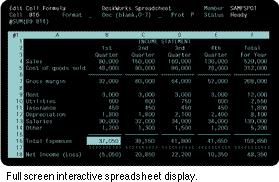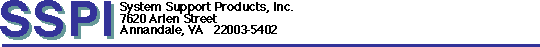
DeskWorks Spreadsheet
for the AS/400
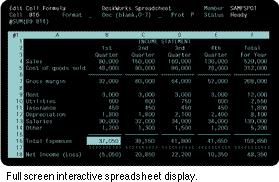
Interactive Spreadsheet Program
DeskWorks® Spreadsheet provides AS/400® users with the ability to use the system for spreadsheet processing, supporting the creation, revision, storage, and printing of spreadsheets.
Highlights
Description
DeskWorks Spreadsheet has the following features:
Technical Information
Specified Operating Environment
Hardware Requirements: DeskWorks Spreadsheet requires the following minimum AS/400 configuration:
Software Requirements: DeskWorks Spreadsheet requires the following software to be installed on the AS/400:
Ordering Information
DeskWorks Spreadsheet
Basic Machine-Readable Material: To order, specify system type/model and distribution medium:
This program is distributed as object code only. Media are provided by and remain the property of SSPI.
Documentation: One copy of the DeskWorks Guide and 1 keyboard template will be supplied with the basic machine-readable material.
Charges: One-time charge: $695
Multiple system discounts are available.
One free year of maintenance service is included with the license fee.
Annual maintenance fee: $105
Additional documentation copies (includes 1 keyboard template): $25
Keyboard templates (10-pack): $15
Licensing: This program is licensed under the terms and conditions of a Program License Agreement. A separate license is required for each designated machine on which the licensed program materials will be used. A copy of the agreement is included in the program package.
Trial Period: 30 days
Order Form: To order, download this Order Form and return the completed form to:
|
| Fax to:
(703) 642-8767
|
| Mail to:
System Support Products, Inc.
7620 Arlen Street
Annandale, VA 22003
|
DeskWorks is a registered trademark of System Support Products, Inc. AS/400 and OfficeVision/400 are registered trademarks of the International Business Machines Corporation.
Return to SSPI home page