 Key Holder for iOS (iPhone, iPad, and iPod Touch)
Key Holder for iOS (iPhone, iPad, and iPod Touch)
Quick and easy access to your online account login information!
Key Holder is a password manager application. For each password account, the account name, user, password, Internet URL, and a memo field for miscellaneous notes can be kept. Tapping the account URL will automatically launch your web browser, e-mail, or other Internet application.
Account files are encrypted and can be password protected. A search field is available to filter the account list, and the account list can be printed.
Key Holder can also be used to keep lists of other secure information. For example, you could keep a list of software registration codes by entering the registered name for the software into the User field and the registration code into the Password field.
The Key Holder account file can be shared with the Mac OS X and Windows versions of Key Holder through iTunes File Sharing.
System RequirementsKey Holder requires an iOS device (iPhone, iPad, or iPod Touch), using iOS 9 or later.PurchaseKey Holder is ad-supported and is available free on the Apple App Store.Documentation and SupportTo view the application documentation, choose Help from the Action menu. Help topics include "About Key Holder", as well as topics containing detailed information about the application views and functions.Terms of UseKey Holder is distributed on an 'as is' basis without warranty of any kind either express or implied, including, but not limited to, implied warranties of merchantability and fitness for a particular purpose.AcknowledgmentsApplication icon by Alex Forlini, based on a design by Tony Fletcher of Tony Fletcher Design LLC (www.tonyfletcher.com).
Apple, iPhone, iPad, and iPod Touch are trademarks of Apple Inc., registered in the U.S. and other countries. iTunes App Store is a service mark of Apple Inc. |
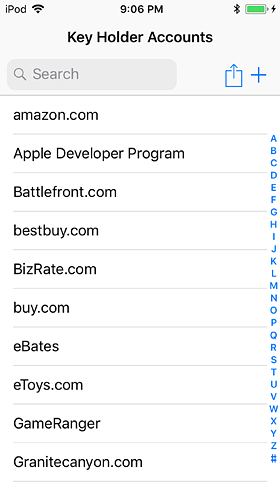
Key Holder gives you quick and easy access to your online account login information.
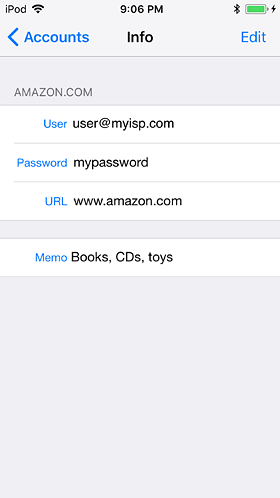 The account name, user, password, Internet URL, and a memo field for miscellaneous notes can be kept. |